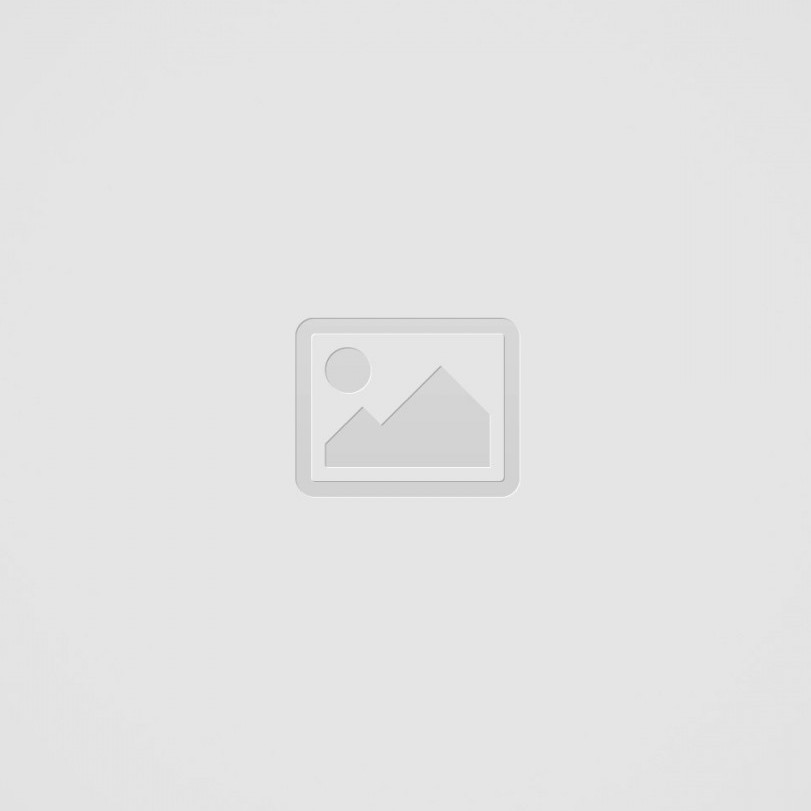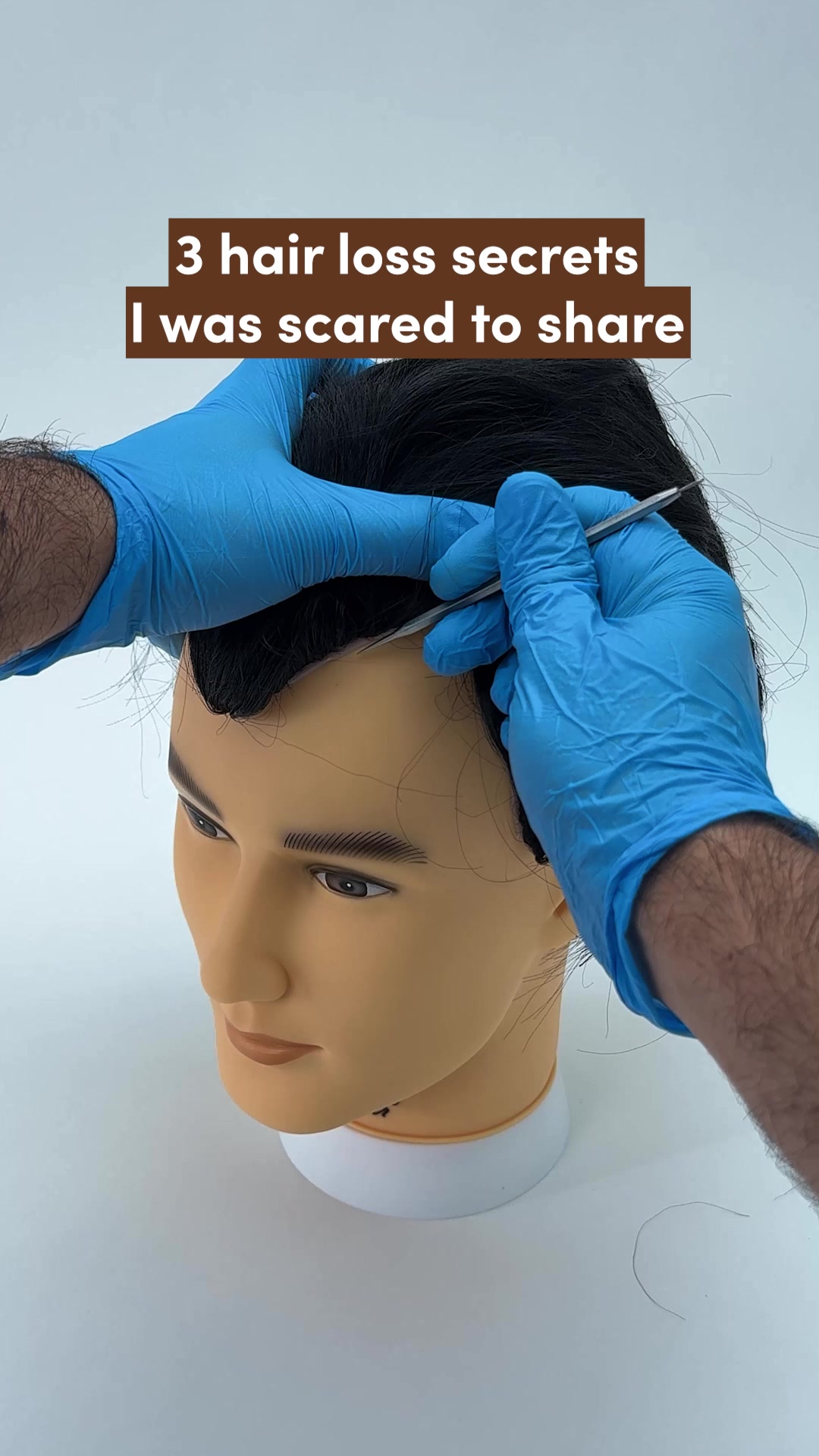Speechify - Reading Assistant
Ad Copy
[Music.] It's time for you to get your reading superpowered, so stop straining your eyes and start listening instead. I have to do a lot of reading for my job, you know, emails, contracts, PDFs. To stay focused, I use a free Google Chrome extension called Speechify. It's like the voice of the internet. I get a play button everywhere, so if I click play on an email, it reads. If I click play on a PDF, it reads. If I have physical books, I take a picture, it reads. Speechify can read to you in the highest quality digital voices available anywhere. So let's say you have to read an incredibly long email from your boss that you have to finish before the big meeting starts in 10 minutes. Or you're cramming for an exam the night before but can't bear to keep your eyes open to read one more textbook chapter. Or you're reviewing a dense legal document that would change your life forever. Or you're proofreading your thesis one last time before you submit it to make sure there aren't any errors. No matter what you have to read, we could all use a second pair of eyes to help us retain information and put our best foot forward. Enter Speechify, a reading assistant powered by artificial intelligence and deep learning, and designed consciously for students and working professionals who want to get more done. Speechify does the reading for you so you can spend less energy reading and more energy comprehending. Choose your listening speed, start at 230 words per minute and build to 500 words per minute, which is 2.5 times faster than most people read. Choose from a range of incredible voices that use human inflection so you can stay engaged without getting tired. And I found it makes it so easy to not only focus but also retain and understand and comprehend the things that I'm listening to. So if, like me, you find reading boring or it's difficult for you to focus, download Speechify for iOS and for Chrome. Change my life, you might do the same for you.